How to change WiFi Password in TP-LINK Router
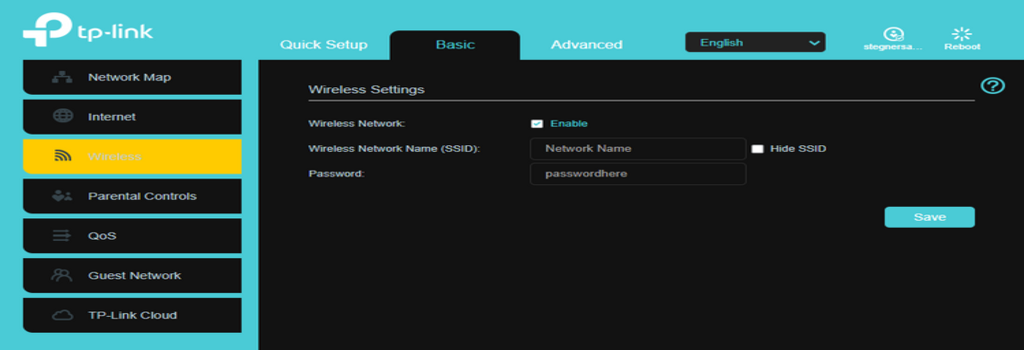
Follow the below steps to quickly change the TP-LINK WiFi Password:
1.) Open Google Chrome browser or any browser on your Mobile Device or Desktop or Laptop which is connected with this WiFi Network
2.) Open http://192.168.0.1/ which will open Login Page, enter credentials as explained below:
2b) If above IP Address does not open you can click http://192.168.1.1/ which will open Login Page, enter credentials as:
User Name: admin
Password: admin
If above credentials doesn't work, then it means that you changed the credentials and that you cannot remember. If this happens then you can reset your TP-LINK router. Be advised that resetting the router will also deny you internet and the only way to connect is if you call us and raise a ticket for technician assistance. If you remember the credentials that you changed then enter them as instructed above.
3.) After successful login, you will see screen as shown below:
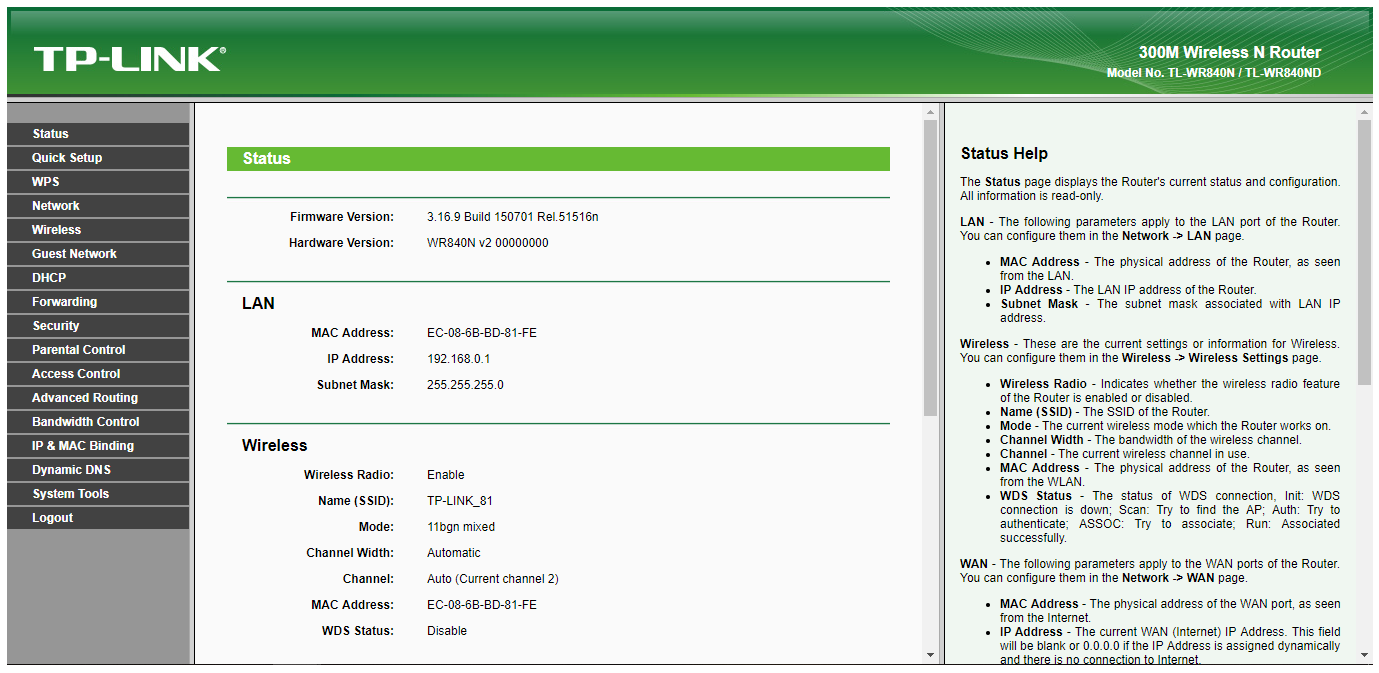
4.) Now, in the left menu section, you will have to click on "Wireless" option and in that, you need to click on "Wireless Security" sub option.
5.) It will open, Wireless Security page on the right section, you need to search for "Wireless Password" field in "WPA/WPA2 - Personal (Recommended)", make sure this option (WPA Personal) is selected if you are using this Wi-Fi device for personal use. Now enter your new Wi-Fi Password in Wireless Password field as shown below:
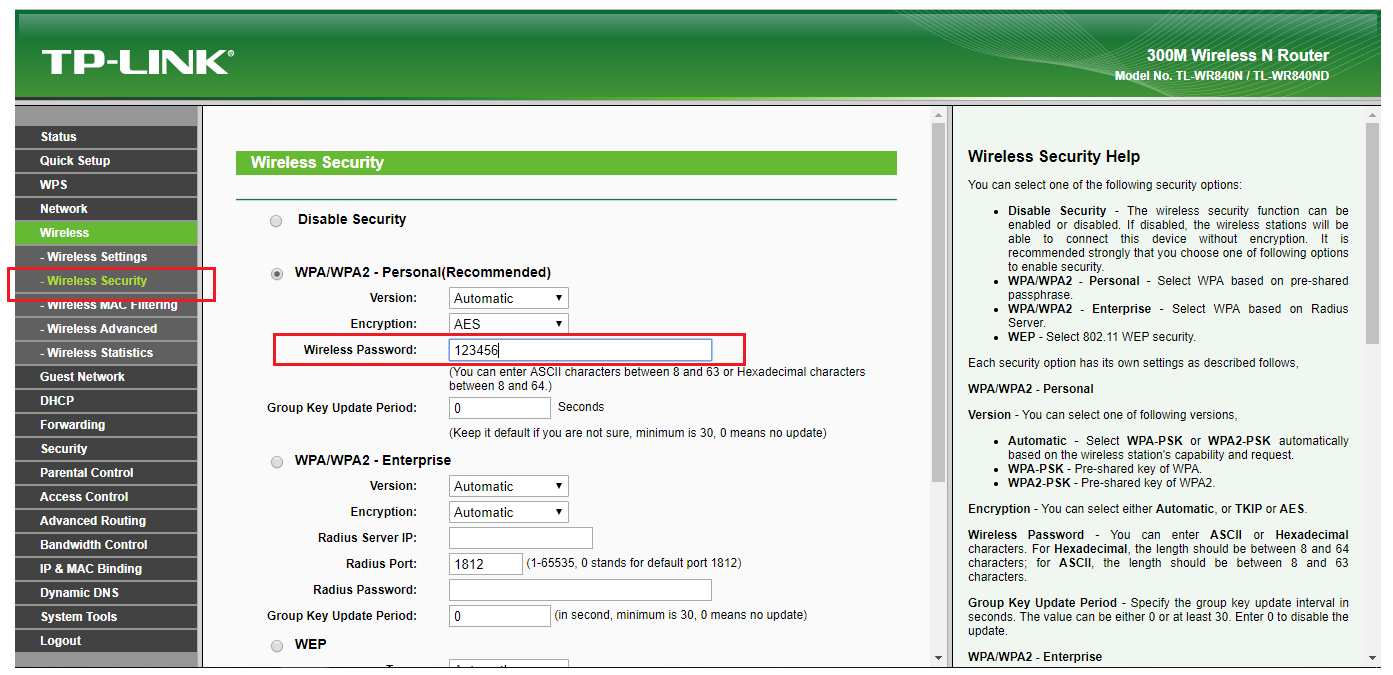
6.) After entering new Wi-Fi password, you need to scroll below and click on "Save" button to save your new Wi-Fi Password.
7.) Now, internet on all of your devices will stop working which are connected to this Wi-Fi network, you need to Forget the network and re-enter the new Wi-Fi Password to connect again to internet.
NOTE: This will assist you in securing your page at all time and making sure that no one is using your Wi-Fi without your consent. Please do not change any other settings as this may lock you out of internet and will require our technician coming to ground for further assistance. If this happens you may experience no internet for up to 48 hours.
Tenda and any other generic routers will have the same routes only different displays due to company prefence.